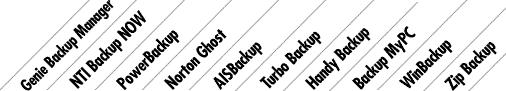Backup and Restore – Your backup
should be simple to set up and easy to restore. Accessing
restored data should be automatic, and the backup should preserve original
data files and paths. Restored backup files that don't preserve
original file organization are nearly worthless; you'll have to reorganize
all your restored data to access it conveniently. Consider
self-checking backup software that compares the backup to the original to
verify accuracy (backup verification). Look for backup software
with a range of backup choices: full,
incremental,
differential
and individual file backups. A complete
system backup (Image Backup) is also a valuable asset, as is the
ability to create
a boot disk. Also, consider backup software that can compress
data for compact storage. If security is an issue, choose
backup software that protects with passwords
and encryption. |