|
|
|
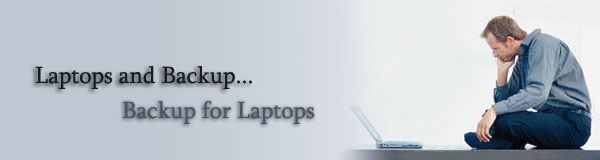
|
| |
| |
|
Laptops were born from the need for greater access to computers, a desire for a portable and immediate tool to facilitate the integration of technology no matter where you are. However, portability comes at a price.
Desktop computers -as their names imply- are safely placed on top of a desk in a room or an office. More often than not, these PCs are hooked to a network that is usually backed up on a regular basis. Laptops, on the other hand, are totted around inside small bags, and spend a great deal of time unplugged from the network. Thus, leaving them beyond the control of information technology departments, and vulnerable to a variety of threats such as physical damage due to a nasty fall or theft..
Rather than foot the bill for setting up some employees with both a desktop computer for the office and a laptop for field work, many agencies are now only issuing laptops to their employees.
The growing use of portable devices has highlighted the problem of how to manage the data stored on them. While damaged hardware can easily be replaced, lost data is often irreplaceable. |
| |
Genie Backup Manager to the rescue! |
| |
- Frequent travelers are not the only ones in love with their light-weight, top of the line, do-it-all, has-it-all laptops. Thieves also adore those pricy gadgets. Over 300,000 laptops were stolen in 1997, resulting in over $1 billion in losses. According to FBI reports, 1 out of every 14 notebook computers sold in the United States in 1997 was reported missing.
Genie Backup Manager might not be able to prevent your laptop from being stolen, but it can make sure that your data is not lost in case of such unfortunate incident. Use Genie Backup Manager to backup via FTP, to your office, home desktop computer, etc . and keep a backup of your data as far away as possible from Mr. sticky fingers.
If you don't have access to an FTP server, Genie Backup Manager also enables you to backup to CD/DVD media, removable disks (floppy, ZIP disks, JAZ disks etc .) ; two removable backup destinations that are accessible to laptop users and can be stored separately away from the laptop.
"I traveled to the UK to finalize a deal with one of my company's important partners. I arrived the night before the day I was to meet up with my counterpart. Having gone through the experience of losing data right before an important meeting in the past, I didn't take any chances, I used my Genie Backup Manager to backup all my critical documents and presentations to our company's FTP server. It was a smooth and automated process. And I couldn't be more grateful that I had the inspirations to safeguard my data at that point. For that very night, the weather was extremely bad, it rained cats and dogs : and thunder was roaring like the stomach of a 300 pound man on a diet of cheese and cabbage. I was stupid enough to keep my laptop running and charging. And when the lightening hit at my friend's house where I was spending the night, my laptop -along with other appliances- got fried:
I was very attached to my $2000 laptop which I had only bought a month before. But the real disaster would have been loosing the documents for next days meeting. Thankfully however, I borrowed my friend's laptop in the morning, connected to my Company's FTP server, and download the backup from the night before. And since I used the Self-executable backup feature in Genie Backup Manager, it did not matter that my friend did not have a copy of the software, I was still able to access the data and restore every single important file. You'd be happy to also know that that day, I closed the deal :)"
M. Ghalayini
- Theft of a laptop not only can deprive you of your data, but also gives the thief complete access to it. Be prudent about the information you copy to a laptop.
Genie Backup Manager Pro gives you two added value utilities that you can use to shield your sensitive data from prying eyes. These two utilities are Genie Eyes-Only and Genie Wipe.
Genie Eyes-Only is an encryption utility that enables you to use 128-bit, 192-bit or 256-bit encryption to make your important files inaccessible by anybody else but you, thus making those files and their contents worthless to any would-be thief. Encryption can also be used to encrypt backed up files and folders.
- Deleting files and even removing them form the Recycle Bin afterwards does not guarantee that unauthorized parties will not be able to gain access to the material contained within those files/documents. Deleting a file only erases its reference from the table of contents of the disk drive, however the file's actual data is still located somewhere at the disk.
There are software applications that can be used to unearth such deleted data and recover it. The success of this operation depends on the strength of the software as well on how much time elapsed since the data was deleted. The longer a file stays deleted, the lower the chance that it could be recovered without corruption.
GBM Pro users can use the Genie Wipe utility to considerably decrease the chances of a deleted file being undeleted, by means of repeatedly writing over the data contained in the file using special algorithms until the file is virtually irretrievable.
Genie Wipe can be used in combination with Genie Eyes-Only to provide extended security for protecting sensitive data.
- We live in an era of malicious code writers who like to flaunt their capabilities of creating viruses, Trojans, warms and other harmful pieces of code, and see their creations in action.
If you are a zealous security maniac, you might be able to dodge viruses and protect yourself from this particular threat with an army of security applications and a sixth sense for danger. But, if you are an average computer user, chances are, it's a matter of time before you fall victim to a nasty bug that will eat up your data and take your laptop back to the stone age.
When a virus strikes, it usually corrupts not only files but also applications. With that in mind, Genie Backup Manager offers a unique feature called self-executable backup; which enables the user to restore data on a machine even when GBM is not installed. So, you will not find yourself with a life-saving backup of critical files, emails, and settings, but no means of restoring them.
Still not impressed? Click here for a complete list of features. |
| |
| |
 |
| |
| |
|
|
